

 |
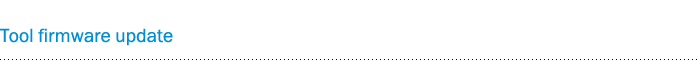
| 1. | Connect the USB cable from Sensor AID to the PC, Click on the CUB TPMS update icon to start the program. |
| 2. | The following screen appears, When you see USB connected, Click open file to select the newest update file you download from the web or the newest CD you obtain. |
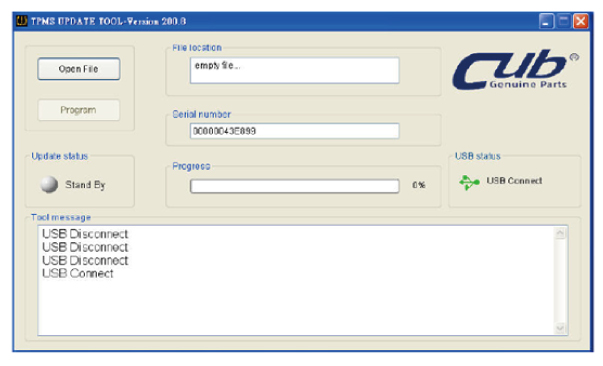 |
| 3. | Click program after the file is selected to start the update process. |
| 4. | The update process should look like the following window, the update status light will flash yellow light during the update. |
| 5. | When update is complete the update status light will be solid green |
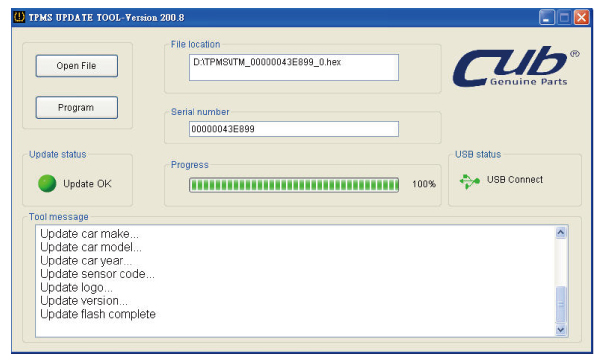 |
| NOTE: | Every device has it's unique license number, the software must match the license number to update. |
Address : NO.6, LANE 546, SEC.6, CHANGLU RD., FUHSIN TOWNSHIP, CHANGHUA COUNTY 50648, TAIWAN (R.O.C.) Tel: 886-4-778-2010 Fax: 886-4-778-2009 |
| Copyright © 2013 CUB ELECPARTS INC. All Rights Reserved. E-mail : sales@cubelec.com | WEBmail | Supply Chain |
