

 |
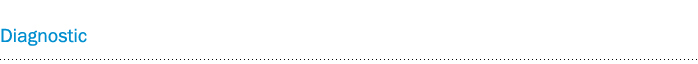
| Press and hold the power key to power on the device |

During power on,The device display the CUB logo.
Software revision number
follows after the CUB logo.
Now the device is at the maker selection menu
| Use arrow key to scroll up and down between maker |
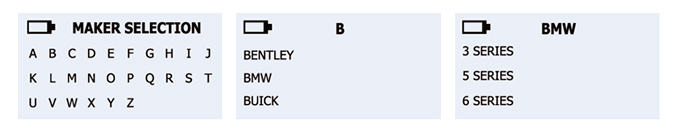
Maker selection: Use the arrow key to browse alphabets of
car-makers, press the "Enter" key to select
Maker selection:
Use the arrow key to browse automakers,
press the "Enter" key to select
Model Selection:
Use the arrow key
to browse models, press the "Enter" key to select
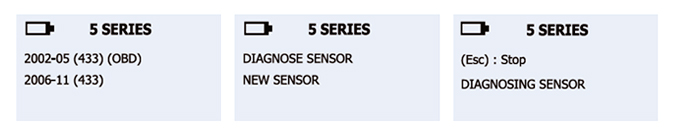
Year selection:
Use the arrow key
to select year and press the "Enter" key to select
Note:
(OBD) means an activation tool in conjunction with a scan tool which is required to program new sensor ID’s into vehicle.
Function selection:
Use the arrow key
to Select Diagnose sensor and press the "Enter" key to Diagnose
Diagnosing Sensor:
Sensor AID will now activate the sensor, sensor respond
time may vary depending on sensor type and brand.Sensor AID will beep after receving sensor information
| The picture below is an example of sensor data communication result NOTE - The Sensor AID will identify the sensor information that is transmitted.Not all sensors transmit every piece of information shown. |
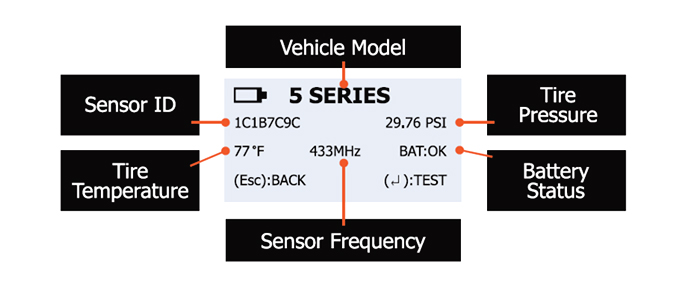
Address : NO.6, LANE 546, SEC.6, CHANGLU RD., FUHSIN TOWNSHIP, CHANGHUA COUNTY 50648, TAIWAN (R.O.C.) Tel: 886-4-778-2010 Fax: 886-4-778-2009 |
| Copyright © 2013 CUB ELECPARTS INC. All Rights Reserved. E-mail : sales@cubelec.com | WEBmail | Supply Chain |
