

 |
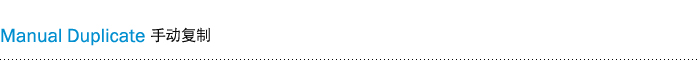
| Press and hold the power key to power on the device |

During power on,The device display the CUB logo.
Software revision number
follows after the CUB logo.
Now the device is at the maker selection menu
| Use arrow key to scroll up and down between maker |
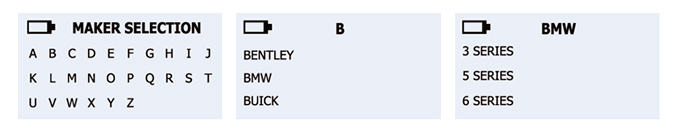
Maker selection: Use the arrow key to browse alphabets of
car-makers, press the "Enter" key to select
Maker selection:
Use the arrow key to browse automakers,
press the "Enter" key to select
Model Selection:
Use the arrow key
to browse models, press the "Enter" key to select
| This function is designed for you to bypass OBD II and automatically duplicate an O.E Sensor. |
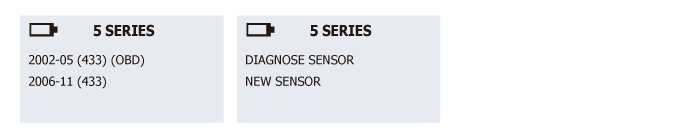
Maker selection:
Use the arrow key
to select year and frequency and press the "Enter" key to select
Function selection:
Use the arrow key
to select new sensor and press the " Enter " key to select
| NOTE - Duplicate and Program function will only work with CUB's Uni-sensor and Uni-sensor only. |
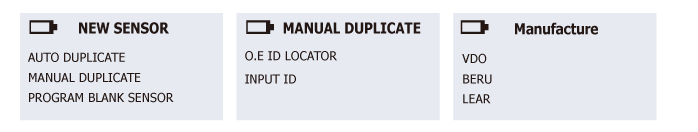
Function selection:
Use the arrow key
to select manual duplicate and press the "Enter" key to select.
O.E ID Locator:
Use the O.E ID Locator to help find the Sensor ID on a dead O.E sensor. press the "Enter" key to select
Manufacture Selection:
Use the arrow key
to select the manufacturer of the O.E sensor. press the "Enter" key to select
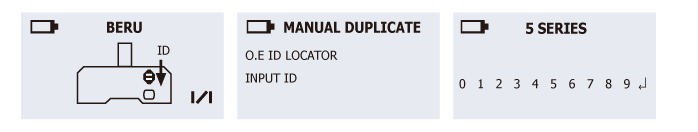
ID Locator:
This will show you where the ID is located some manufacturer may have more than one type of sensors. Use the arrow key to browse,
to go back press the Esc key
Input ID:
Use the Input ID function will allow you to input the ID from O.E Sensor to program the Uni-sensor, press the "Enter" key to select
Input Sensor ID:
Use the arrow key
to browse, press the "Enter " key to enter the ID
Please check if OE sensor ID is Hexdecimal (0~9 + A~ F ) OR Decimal (0~9) to select correct mode in Manual Duplicate.
