

 |
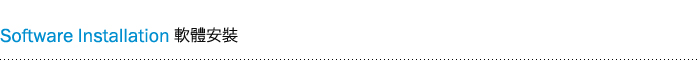
| 1. | Insert the CD, supplied with instrument, into the PC drive and click on the CUB icon to start the installation |
| 2. | The following screen will appear. Click " Install " |
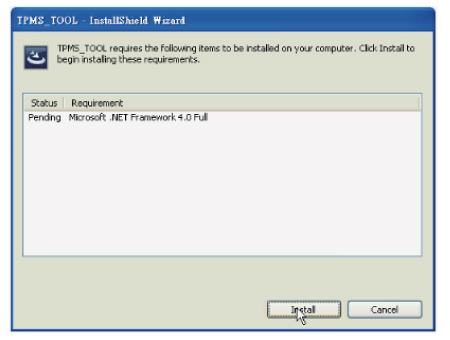 |
NOTE: This screen will only appear if you don’t have Microsoft.Net Framework 4.0 installed. This process will take a while to complete. |
| 3. | The following window will appear, Please click " Next " |
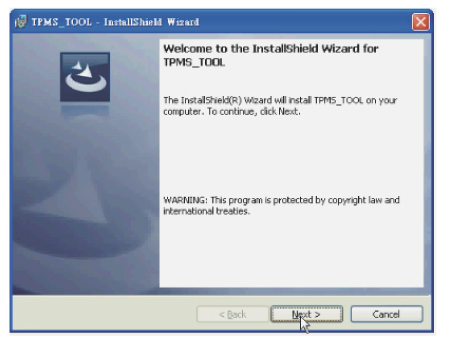 |
NOTE Please read the license agreement carefully,and select " I accept the terms in the license agreement " and click " Next " to complete the software installation. |
產品客服中心免付費專線:0800-001-282 服務時間:10am-16pm |
| Copyright © 2013 CUB ELECPARTS INC. All Rights Reserved. 電子信箱: sales@cubelec.com | WEBmail | Supply Chain |
